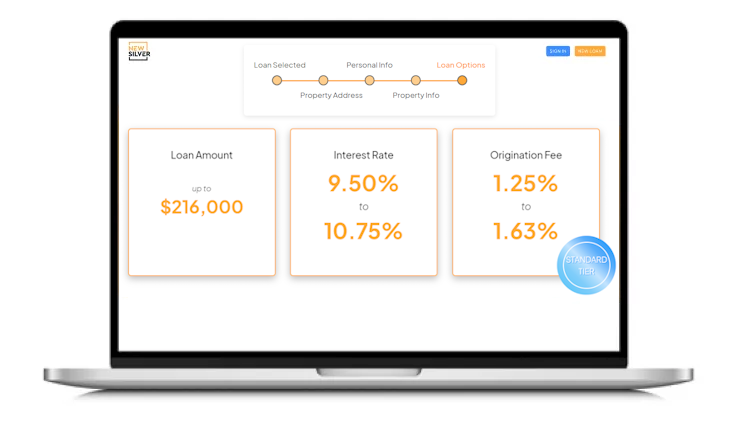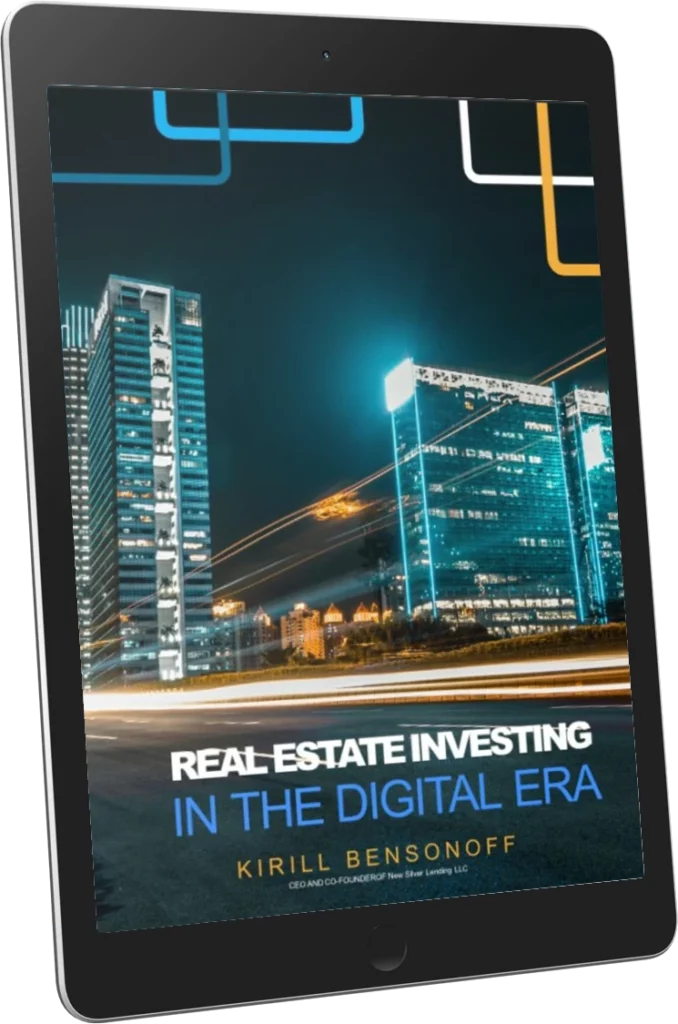A quick overview
A plethora of real estate software tools exist online these days and it can be hard to choose which is best for you. We’ve got a quick rundown for you on Mashvisor and how this platform can help real estate investors looking for long-term and short-term rental properties.
Table of Contents
With so many tools available to real estate investors online, selecting the best software for your needs begins with an overview of what’s available. To help you, we’ve done a review of Mashvisor, a website that helps you find your next investment property. We’ll take a deeper look at what Mashvisor is all about, how it works and what the pricing options are, so that you can figure out if this is the best tool for you.
What does Mashvisor do?
Mashvisor is a website where property investors, property managers and real estate agents can find lucrative rental properties. The platform shows traditional long-term rental properties, as well as short-term rental properties like AirBnb.
In a nutshell, Mashvisor analyzes data and uses it to find the best rental property deals for you based on this data. Over 450,000 properties from a host of reputable real estate websites are analyzed. The investment data for each property is then displayed in useful ways so that investors can work out which properties are a good deal.

Is Mashvisor a good tool?
Real estate investors often come across a few problems when it comes to finding a good rental property. These revolve around finding a property that’s a good deal, ie: that you can buy at a lower price and generate a good cash flow, then finding reliable numbers for the projected income and expenses of a rental property, as well as finding the vacancy and occupancy rates for the area where you’re buying.
Here’s where Mashvisor comes in. These are some of the platform’s benefits:
- Time-saver: It provides the crucial information that real estate investors need to find a good rental property investment, with just a few clicks. The platform makes finding a good investment faster than ever and helps you save valuable time and energy. A process that could easily take 3 months, can be reduced to just 15 minutes.
- Reliable source: The fact that Mashvisor is based off data is a big plus for the platform, because anyone using the site can rest assured that the information is reliable and credible. The website gets its data from sources like the MLS (Multiple Listing Service), Zillow, Redfin, AirBnb and more.
- Better decision making: You can discover the potential income of all rental properties in the area you choose, including short-term rentals, so that you can make more informed business decisions and define your rental strategy.
- Intentional search: Mashvisor’s search functionality is intentionally designed for real estate investors, which means that you can see a map of all the listed properties on the MLS, foreclosed properties, bank-owned homes and properties that are on auction. This enables investors to browse through a variety of options to find the right real estate deal.
- Off-market options: Mashvisor gives users access to properties that are off-market, by providing property owner data so that you can contact owners directly through the platform. This means that investors can consider a wide range of options to find the ideal property investment.
- Quality leads: Mashvisor sorts out the entire process of qualifying and engaging leads for potential buyers on rental properties, which means that leads can be easily engaged.
What are the Mashvisor platform features?
Heat map
One of the most useful features that you’ll experience on your initial search is the heat map. It’s a map of the area that you’ve selected, with pins to show properties that are available. You can choose to toggle between investment properties, AirBnb properties or traditional properties, and the heat map will adjust accordingly to show you the relevant properties.
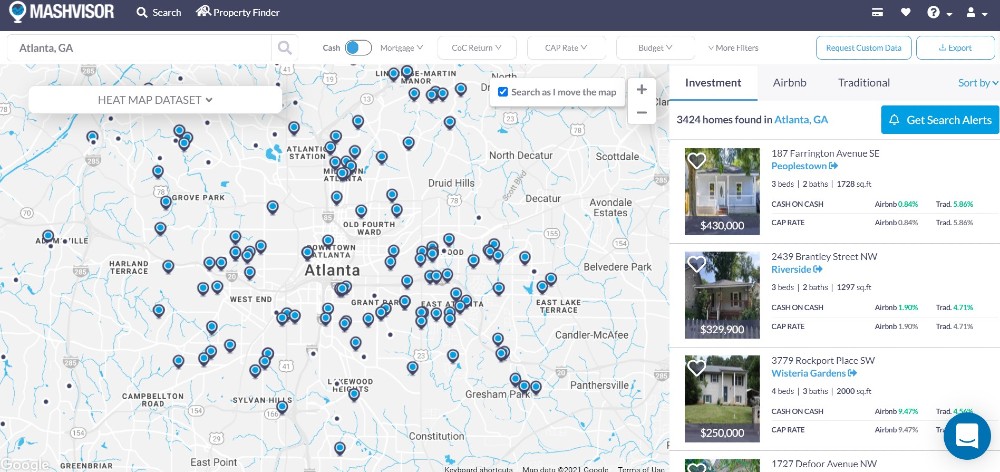
Filters
The investment properties on display can be filtered according to Cash on Cash Return, CAP rate, Budget, number of bedrooms and bathrooms, the year the home was built, the size of the home in square feet, the rental income (both traditional or AirBnb), the property type, the neighborhood, as well as the property status (for sale, foreclosed etc). The filters allow you to drill down into finding the right property for your unique needs, without having to dig through thousands of properties.
Search alerts
You can sign up for search alerts which will send you the latest properties matching your criteria, directly to your inbox. This will save you even more time having to search for properties yourself, and simply requires the click of a button.
Custom data
Requesting custom data on the Mashvisor platform means that you can choose what type of investing you’re looking at and get data for this purpose specifically. In other words, individual investor or institutional investing options can be selected, and you can request that Mashvisor contact you with more data.
Property Analytics
Once you’ve selected a property that you’re interested in, you’ll get access to the most valuable part of the Mashvisor experience, which is the in-depth analytics around each property as an investment. This feature provides a few areas of analytics that give the important overall property valuation insights for you as an investor.
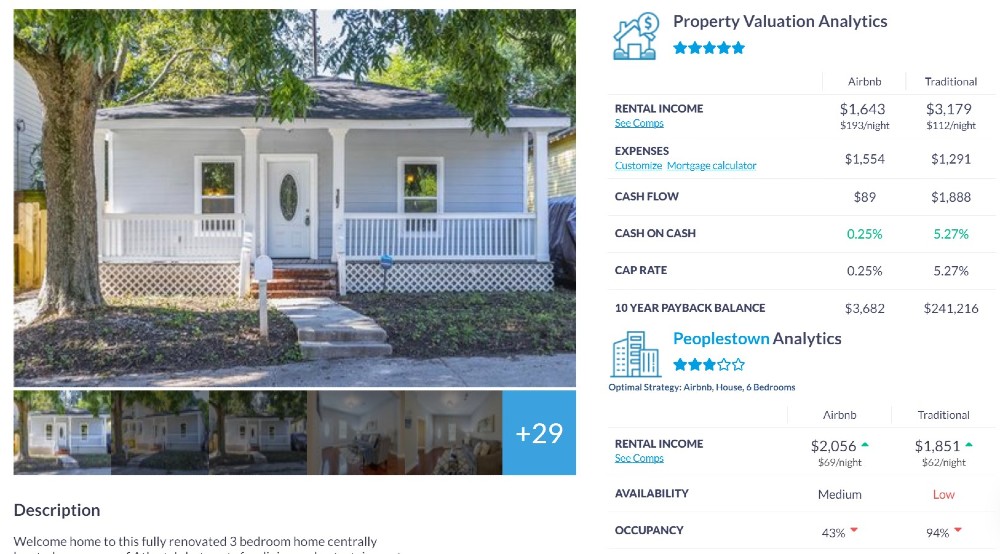
The rental strategy tab includes detailed analytics on the following:
- The property’s features: bedrooms, bathrooms, square feet, days on the market etc.
- A rental strategy which includes the monthly expenses, cash flow, cap rate, cash on cash return and a mortgage calculator.
- A list of expenses that are likely to occur – both one-time start-up costs and the ongoing monthly costs.
- An investment payback balance table which runs the numbers for the next 10 years or more and takes into account revenue, expenses, cash flow and the start-up costs.
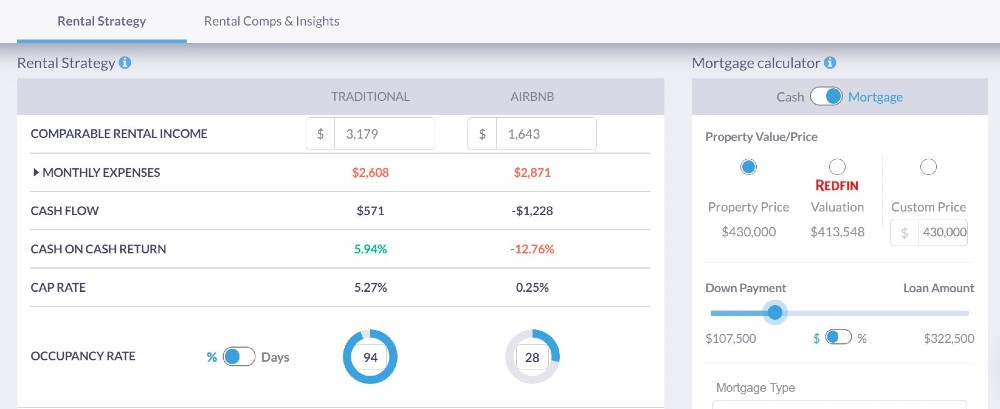
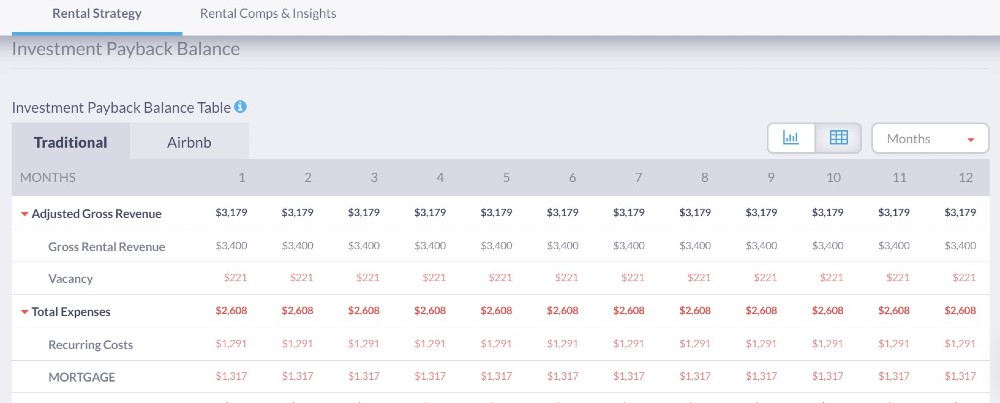
The rental comps and insights tab displays:
- Comparable rental properties, with a bit of information about each property, including how closely the property matches the one you’re interested in.
- Recent sales of similar properties, with the sale price, how long they were on the market, the size and price per square foot.
- Insights displayed as graphs with information on the neighborhood, the investment’s valuation score, AirBnb occupancy insights, and rental opportunity insights.
On both of these tabs at the top right corner, you have the option to leave notes on the property for yourself, download the property report, share the property via email, save the property or see the original listing.
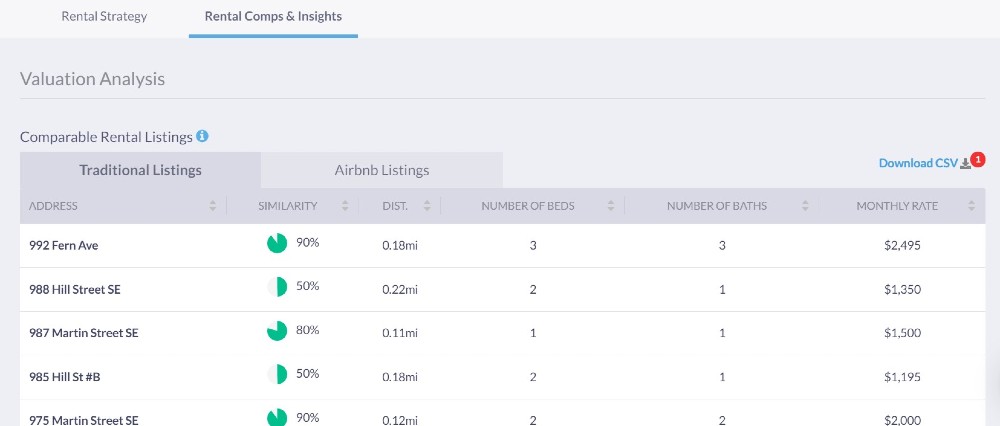
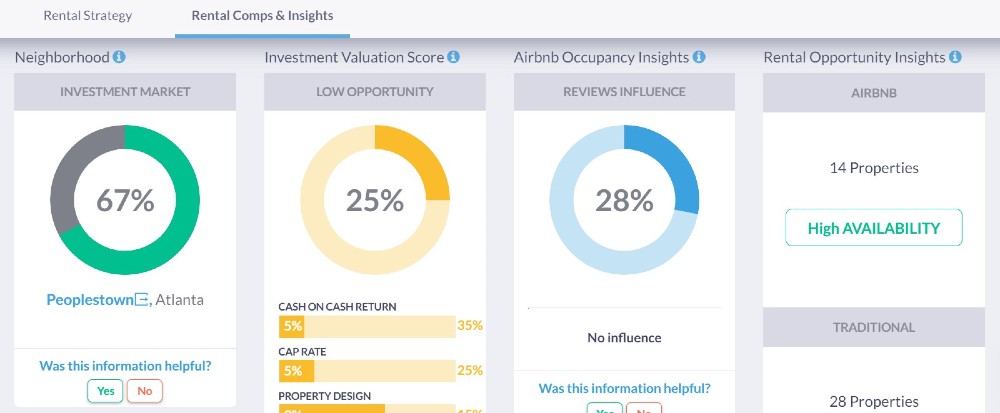
Knowledge Centre
If you’re new to real estate investing, or are simply looking to enhance your knowledge, Mashvisor also offers a Knowledge Centre. With articles, podcasts, expert insights and market news, you can get up to speed on a variety of real estate topics from top location information, to buying real estate and tips for agents.
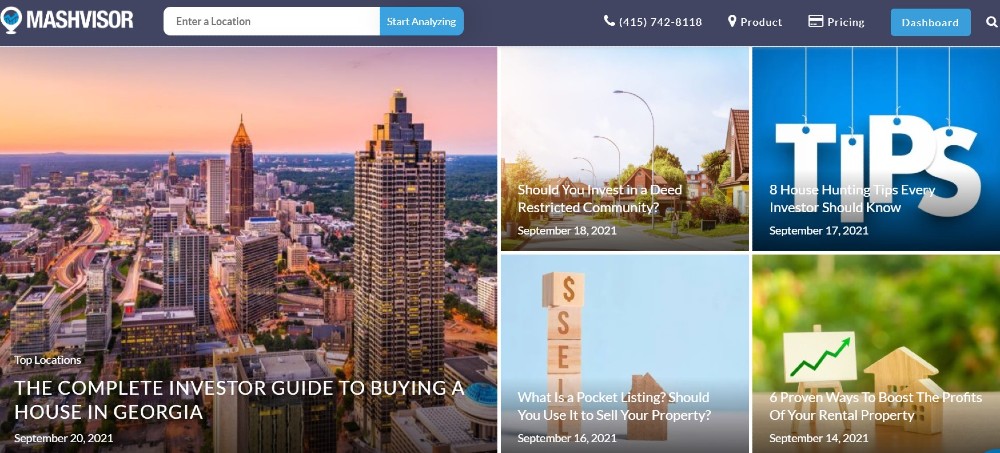
Mashvisor pricing details
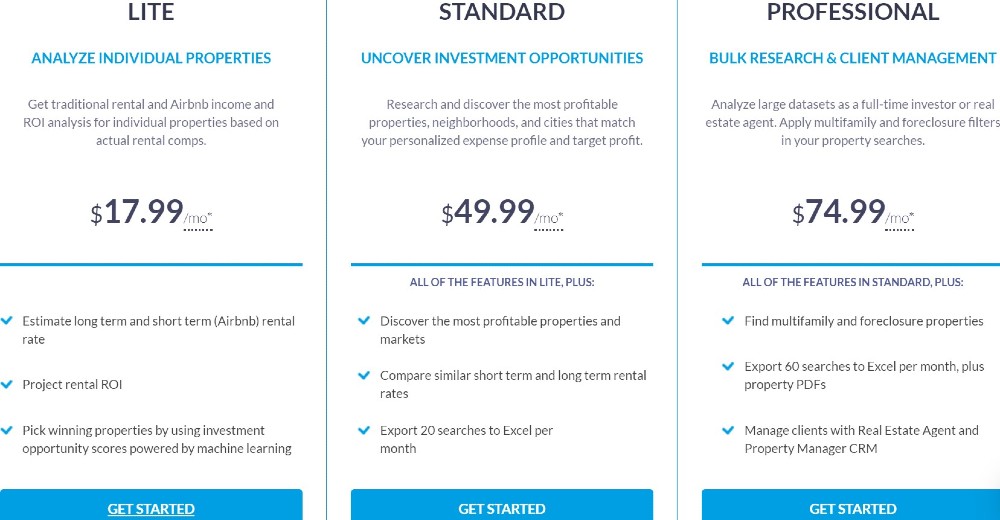
- LITE: This plan will set you back $17.99 per month and is best suited to people who are looking to analyze individual properties. You’ll get an ROI analysis for traditional rental and AirBnb property income, which is based on actual rental comps in the area. This plan also estimates the long-term and short-term rental rates, and helps you pick an investment property by scoring each property.
- STANDARD: At $49.99 per month, this plan is geared towards discovering the most profitable neighborhoods, cities and properties that match your expense profile and target profit. You’ll get access to all the Lite features, plus you can compare similar short-term and long-term rental rates, export 20 searches to Excel per month and explore the most profitable properties and markets.
- PROFESSIONAL: While this plan costs the most, at $74.99 per month, it’s aimed at bulk research and client management for professionals in the real estate industry. Full-time real estate investors or agents can analyze huge datasets and get access to all the Standard features along with the ability to find multifamily and foreclosed properties, export 60 searches to Excel per month with property PDF’s and manage clients via the Real Estate Agent and Property Manager CRM.
Does Mashvisor offer a free trial?
On the Mashvisor platform you can request a demo, which allows you to schedule a free inquiry with one of Mashvisor’s Product Specialists to get an introduction to the product and ask any questions you may have.
The demo allows you a glimpse into how Mashvisor works so that you can decide whether it’s the right tool for you. It begins by asking you what type of user you are, for example a real estate investor, agent or property manager. If, for example, you have selected the property investor option, you can then choose how much you’re willing to spend on a property and choose a timeline for when you’re looking to buy.
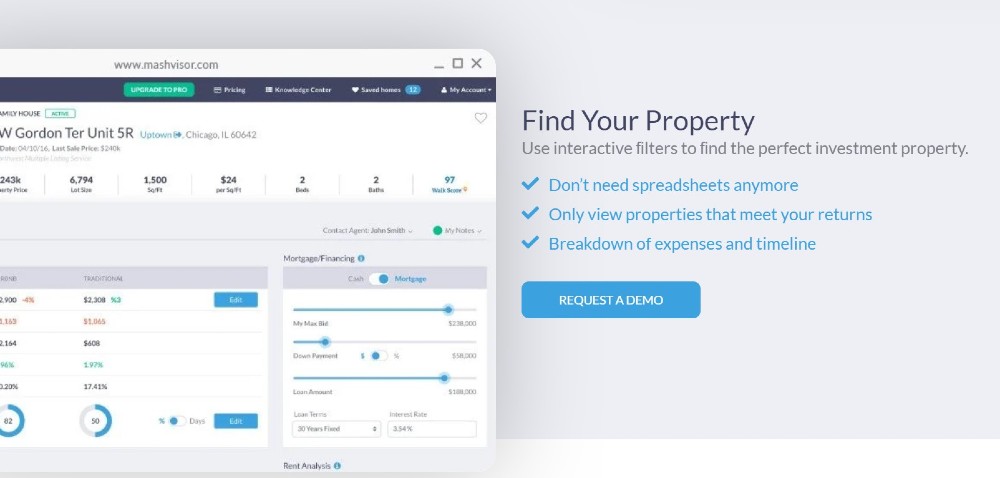
After that, there are financial questions about how you’ll be purchasing the property, how many properties you own already and who your renters are. From this information, Mashvisor shows you a heat map of rental properties available in the area that you have selected. However, you won’t be able to access the analytics unless you signup.
Users are offered a 1-week free trial, before having to commit to one of the subscription options mentioned above, however credit card details are required upfront, so you’ll need to cancel your subscription if you don’t want to continue using the platform.
Mashvisor competitors & alternatives
BiggerPockets
When it comes to finding investment properties to buy, Bigger Pockets offers a slightly different service to Mashvisor. BiggerPockets is focused on the community aspect, and aims to bring real estate professionals and new investors together, using forums, blogs, podcasts and more. BiggerPockets also has a variety of tools and resources, such as 8 different calculators, with a marketplace where you can search and post listings.
Where BiggerPockets outperforms Mashvisor is with their calculators, which are extremely useful to work out things like rental income, fix and flip calculations, the 70% rule and so on. However, the platform’s focus is less on analytics, and more on helping real estate investors make more informed decisions by connecting with others and enhancing their real estate knowledge.
BiggerPockts has a certain amount of content available for free, and then the Pro membership is $39 per month for 1 year, and the Premium membership is $99 per month for 1 year.
For those who are looking for comprehensive and accurate information on their next investment property search, FlipScout from New Silver is a good place to start. Not only is it completely free, but it also shows you the information you need in a succinct way that is easy to digest.
FlipScout can help you find the most profitable real estate investments using data and intelligence that allow you to calculate your rehab costs, see your ROI and rental income, get fix and flip data, and get alerts straight to your inbox for properties that match your requirements.
What sets FlipScout apart is that it comes at no cost, so there is no subscription, no signup fee and no strings attached. For those who are looking for a free, quick way to find good property investment deals, FlipScout is an easy winner.
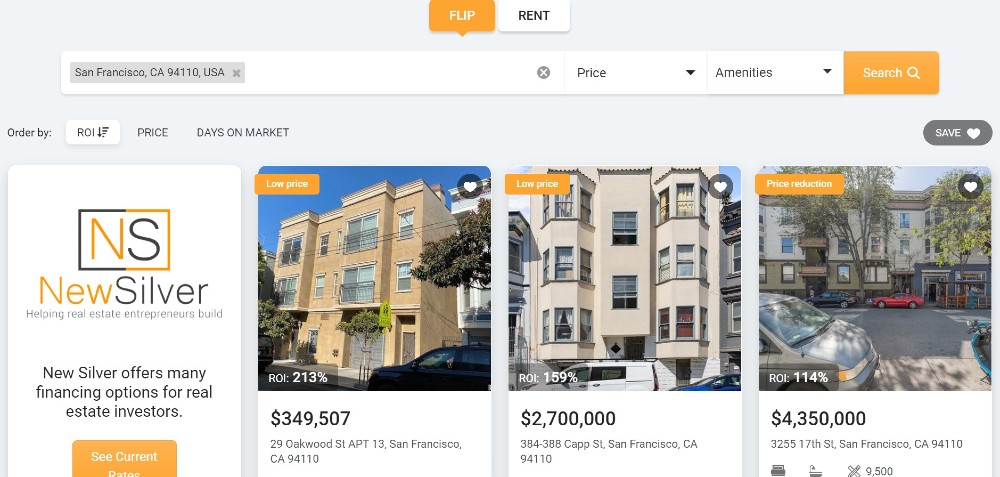
AirDNA
For those looking to dig deeper into vacation rental data, AirDNA offers a suite of custom data products tailored to your needs. AirDNA aims to provide accurate rental analytics to help investors or hosts to achieve their short-term rental goals. AirDNA uses data that is scraped from sites like AirBnb, and then data that comes from partners such as channel managers, property managers and individual hosts.
AirDNA offers a free option, as well as 3 market subscriptions at $19.95 per month, $39.95 per month and $99.95 per month. The platform also has a customized quote available for enterprise accounts.
In summary…
As far as time saving and investment property analytics go, Mashvisor is a useful option. The data is detailed and valuable for real estate investors who are trying to make informed decisions, but simply don’t have the time to research for days or weeks on end.
Of course, this comes at a price, so this may not be for everyone. However, for new real estate investors or those who have a large portfolio and don’t have lots of time on their hands, Mashvisor can be a good place to start.
Also, it’s important to bear in mind that while this data may be very useful, you should still verify the information before you make an offer on a property. It’s a good idea to double check the facts, before you commit to an investment, as part of your initial homework and research. However, Mashvisor is a good place to start, and can easily help you narrow down your investment options to get one step closer to your next investment property purchase.