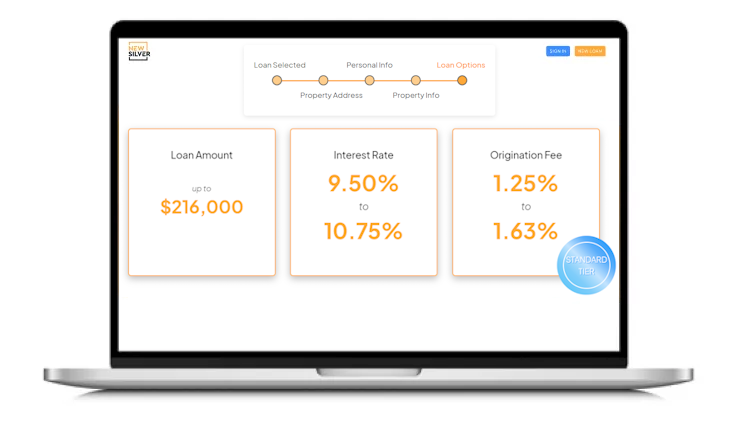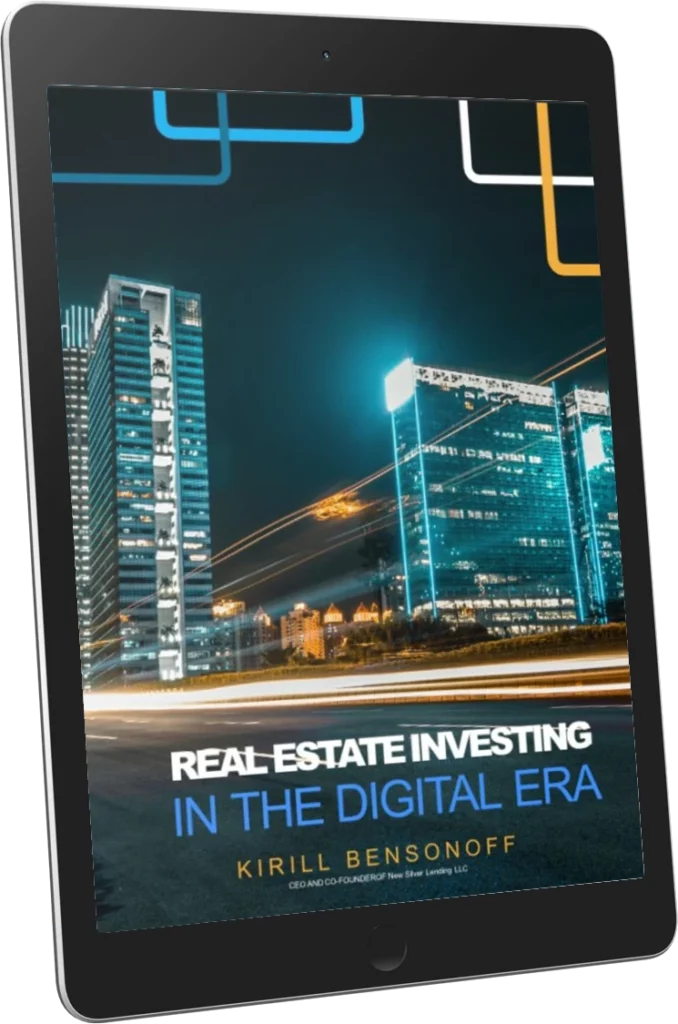We are pleased to welcome you to the new Servicing module of HQ. Servicing will let you track and interact with your loans, see statistics, request draws and more.
How To Request Draws In HQ
1. Log into HQ at https://hq.newsilver.com/
2. Click on Loans, find your loan and click it
3. Click New Draw Request on bottom-right
4. Enter your bank details
5. We will request an inspection and you will receive email updates and next steps.
6. Inspectors typically reach out within 2 business days to set up an inspection appointment.